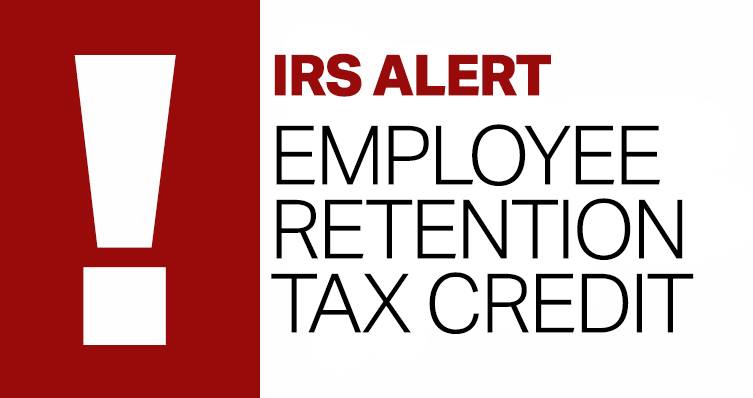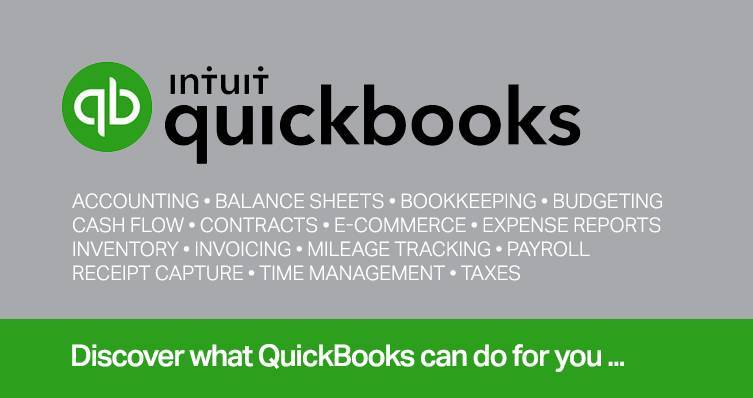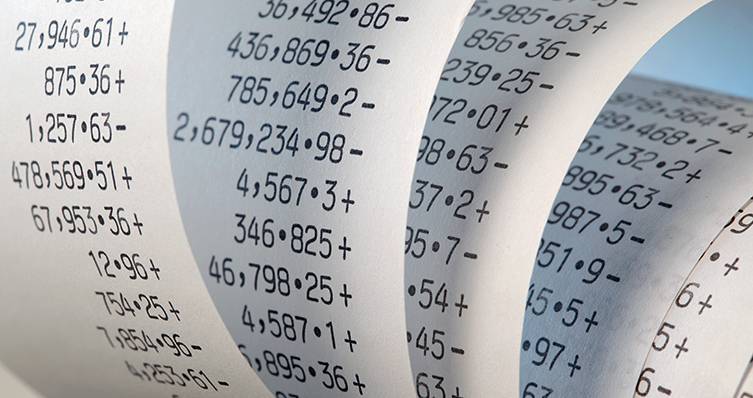Authored by RSM US LLP
Despite the obvious advantages of a digital transformation—like creating an efficient, agile and easily scalable organization—many transformations fail.
Especially when it comes to risk management, “measure twice, cut once” is sound advice. Stopping to assess your desired outcomes and mapping a route to get there can help. Whether your organization has undergone a cloud migration that has missed the mark or has not begun that move at all, anticipating the common pitfalls can help you better plan and execute this shift. Here are some of the cases we see most often.
Threat blindness
Middle market companies may feel relatively insulated from cyber threats, but the numbers tell a different story. In the 2023 RSM US Middle Market Business Index Cybersecurity Special Report, 20% of middle market executives claimed their company experienced a data breach within the last year. Cybercriminals may target these organizations looking for systems that are easily exploited partly because they tend to have a less sophisticated cyber security regime.
20% of middle market executives claimed their company experienced a data breach within the last year
Misplaced trust
Cloud providers and SaaS solutions suppliers emphasize their security features and take them seriously. But the security they are referencing is within their platform, not for your data. Many organizations misunderstand this distinction, leaving their data exposed.
The other commonly discounted risk is the one coming from inside your organization. Whether knowingly or because of increasingly ingenious phishing and deep fake attempts, your employees pose a real threat. In fact, 35% of cyberattacks come from inside organizations. And 64% of those attacks are successful compared with the success rate of 51% for external attacks.
Misconfigured security
While a do-it-yourself approach can work for some projects, a cloud migration isn’t always one of them. Security tools can be misconfigured and vulnerabilities can go unchecked out of inexperience or because your IT team is stretched too thin. Given the complexity of cloud architecture and the number of cloud environments that need to be managed, you may need an advisor to ensure your risks are mitigated.
35% of cyberattacks come from inside organizations. And 64% of those attacks are successful compared with the success rate of 51% for external attacks.
Tackling risk based on your installation method
Technology is an essential element of a secure architecture, but the people planning, executing and maintaining your cloud security are just as important. There are three central approaches to moving your business to the cloud, all of which are dependent on the skills, knowledge and experience of your team.
Self-serve installation
As noted earlier, this can be a tall order. Your team will need to have the time and resources to find vendors, plan the migration and then manage security and maintenance. This may seem like the least expensive option at first glance, but the high cost of talent and the complexity of a cloud migration may be more than your team can reasonably handle. Many organizations that embark on a self-serve migration eventually end up calling a third party to complete the task.
Working with a vendor
Technology vendors are skilled at guiding their customers through the installation and usage phases of software implementation, and cloud services providers can assist in your migration. But while they have expertise in their products, they may not be as skilled at customizing the plan and framework for your digital migration. Compliance requirements, for example, might not be part of their process. These blind spots can limit the functionality and flexibility of your framework.
Teaming up with an advisor
Consultants skilled in the various phases of a digital transformation, from cloud assessments through software development, can help guide your team from planning through installation, management and security. After working through multiple cloud migrations, they will have a greater knowledge of what does and doesn’t work as well as tips for success.
Not all consultants are equal, and you should ask plenty of questions before engaging an advisor. Some of these include:
Do you have a standard approach to data migrations or is it customizable for our needs?
Does your team have experience in our industry?
What kind of qualifications does your team have?
Source: RSM US LLP.
Reprinted with permission from RSM US LLP.
© 2024 RSM US LLP. All rights reserved. https://rsmus.com/insights/services/risk-fraud-cybersecurity/paying-attention-to-risks-as-you-shift-your-business-to-the-cloud.html
RSM US LLP is a limited liability partnership and the U.S. member firm of RSM International, a global network of independent assurance, tax and consulting firms. The member firms of RSM International collaborate to provide services to global clients, but are separate and distinct legal entities that cannot obligate each other. Each member firm is responsible only for its own acts and omissions, and not those of any other party. Visit rsmus.com/about for more information regarding RSM US LLP and RSM International.