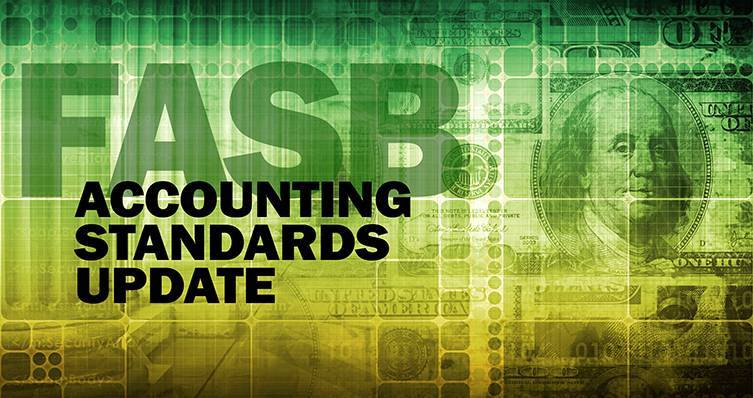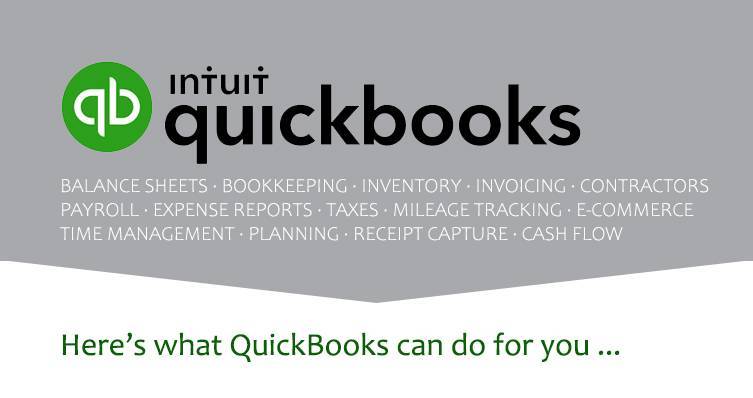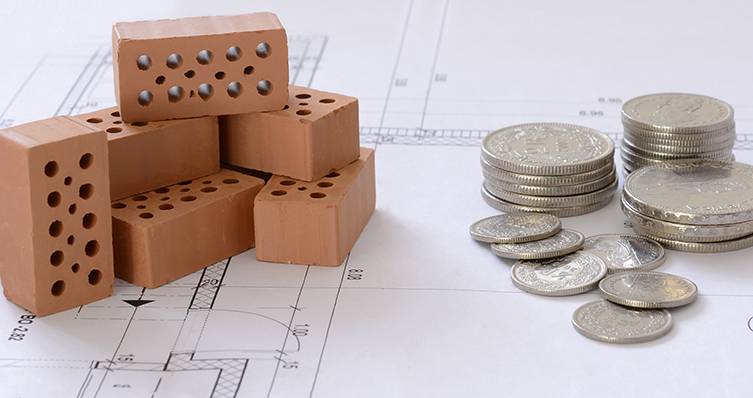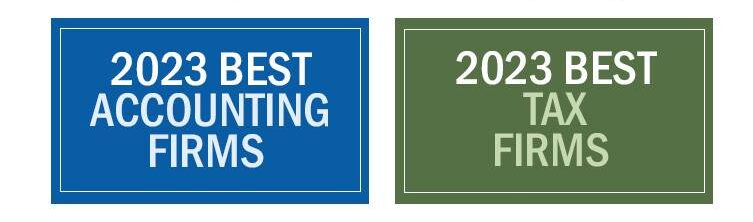The Consumer Financial Protection Bureau (CFPB) says its new requirement for lenders to collect more data on loan applications is a win for business owners and fair lending advocates.
Banks, meanwhile, are looking for solutions to collect, maintain, and analyze the mountains of data to come as a result.
The new guidance is part of Section 1071 of the Dodd-Frank Act, which Congress approved in 2011 but stagnated until February 2020 when a court ordered its enforcement. The final rule was issued on March 30, 2023, in accordance with the court order and will become effective 90 days after publication in the Federal Register.
Under Section 1071, any financial institution, credit union, or lender with at least 100 covered small business credit originations (an increase from 25 noted in the proposed rule) in the previous two calendar years will be required to document specific data points as part of the small business loan application process. Small businesses are defined as $5 million or less in gross annual revenues.
The data points include:
- Application data generated by the institution such as application date, application method, action taken, and date of action
- Application data for the transaction collected from the applicant such as credit purpose, amount applied for, census tract, gross annual revenue, number of people working for the applicant, applicant’s time in business, and number of principal owners of the applicant
- Demographic information solely based on information collected from the applicant including the ethnicity, race, and sex of the applicant’s principal owners as well as applicant ownership business status to include minority ownership, women ownership, and LGBTQI+ ownership
The CFPB said the new regulations will help lenders identify business and community development needs and opportunities, and the resulting data will shed light on whether banks are adequately meeting the needs of small businesses. It could also help shape future regulatory actions and enforcement.
The rule affects a wide range of credit providers in addition to financial institutions, including online lenders, platform lenders, fintechs, and credit cards. However, there is a tiered implementation process in the final rule which gives institutions either 18, 24, or 33 months (depending on the transaction volume) to prepare systems, develop written procedures, and implement the requirements.
The mountains of new data collected by lenders will be publicly available and posted annually on the CFPB’s website. That decision has raised concerns among lenders who cite privacy concerns of applicants, as well as potentially sharing lending practices with competing lenders.
For financial institutions, Section 1071 is just one of three pending announcements being watched. A ruling on massive changes to the Community Reinvestment Act is expected soon, followed by a 12-month implementation period. Later this year, the CFPB is expected to announce proposed changes to Section 1033 of the Dodd-Frank Act, followed by a final ruling in 2024.
© 2023 KraftCPAs PLLC