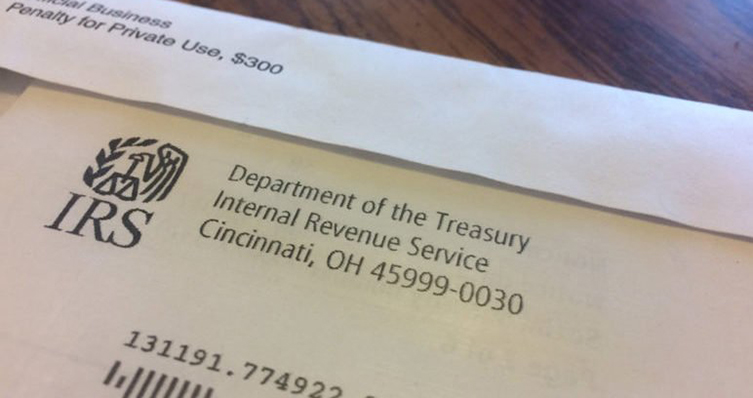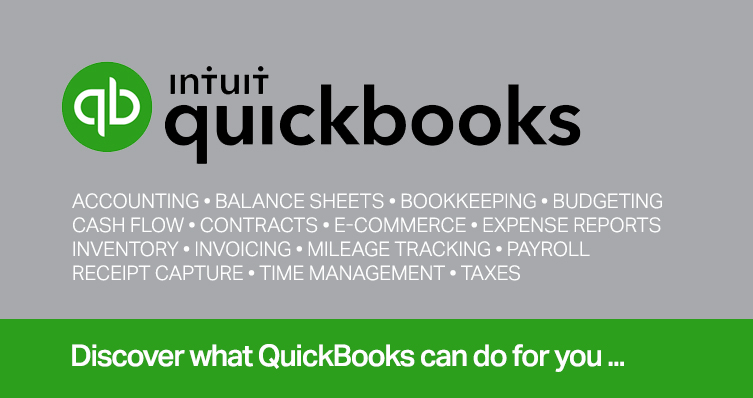Mergers and acquisitions (M&A) rightfully focus on the promise of growth, access to new markets, talent acquisition, competitive advantage, and many other upsides. However, ignoring the target’s information technology (IT) systems or cybersecurity maturity during due diligence will often lead to regret and could limit growth opportunities. Risks can be costly, and IT risks are more prevalent than ever. With proper due diligence, IT risks can be identified and remediated or integrated into the value of the transaction.
Importance of IT due diligence
IT due diligence involves a comprehensive assessment of a target company’s IT infrastructure, systems, and cybersecurity measures to help avoid costly surprises such as security risks, compliance issues, data integrity problems, and integration challenges. It is a crucial step enabling the acquiring company to make informed decisions about the target company’s IT assets.
Keys to effective IT due diligence
Thoroughly evaluating a target company’s IT assets and processes and understanding risk includes:
- Evaluate IT infrastructure: Assess the hardware, software, and network infrastructure to understand their current state and future needs.
- Analyze contracts: Review existing IT contracts to identify potential liabilities or obligations.
- Assess data management practices: Ensure data is managed securely and complies with relevant regulations.
- Evaluate cybersecurity measures: Examine a target company’s cybersecurity protocols to identify vulnerabilities.
- Determine IT strategy alignment: Ensure a target company’s IT strategy aligns with your own.
- Consider legacy systems and technical debt: Identify outdated systems and potential technical debt that could impact integration.
- Identify key systems: Determine which systems are critical to a target company’s operations.
- Assess IT staffing and skills: Evaluate the skills and capabilities of a target company’s IT staff.
Collaborating with IT experts and advisors
Collaborating with IT experts and advisors during the due diligence process is crucial for a smooth and successful transition. Experienced IT auditors and advisors can quickly identify issues or gaps and provide insight into the associated impact recommendations for correction. These experts can assist with comprehensive risk assessments, compliance audits, vulnerability assessments, and strategic guidance to uncover hidden pitfalls, assess the scalability of current IT infrastructure, and develop a roadmap for secure and efficient integration.
Selecting the right IT advisor
Engaging a qualified advisor, such as KraftCPAs, to conduct thorough IT due diligence allows acquirers to gain insight into a target company’s technology landscape, assess potential risks and opportunities, and develop a strategic IT integration plan that supports overall success.